Sadly choosing a CMS platform is a dilemma and even the very best in the industry end up arguing with each other on the pros and cons. This post is for those who are going through this phase and are finding it difficult to make up their mind on which platform would be best suitable for them.

What the Hell is a CMS
Instead of getting in to historical facts and figures, lets just put this in simple words.
A content management system (CMS) is an interface that allows users to create and manage the content of their websites. Whereas CMS’s started out as simple software to publish content online, they have grown to become core technology platforms that support cross-organisational goals and objectives, from marketing to sales.
Choosing a CMS
The CMS you choose is closely linked to your business goals and the success of your organisation. Your website is your digital estate: the online representation of your brand, your benchmark against competitors and a key driver of sales. Additionally, your website will be the destination for your marketing efforts, and a core hub of your operations.
When it comes to CMS platforms, paying more doesn’t necessarily mean better. To pick a CMS that you can rely on and is right for your business needs, a considered evaluation of features and functionality requirements is crucial.
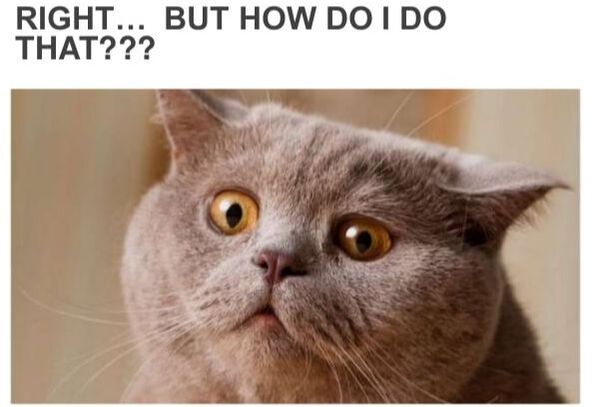
Discovery Process
Get the teams to identify which capabilities top their list of requirements to be supported by the CMS. Marketing teams will likely prioritize technology that supports the implementation of digital marketing campaigns, customer service teams will care about providing an experience that meets customer expectations, and communications staff will look for features that support brand awareness campaigns.
One way to bring the exercise to life and get meaningful insight is to get teams to create scenarios or use cases of how they will need to use the CMS both now and in the future. Remember, when sorting the essentials from the nice-to-haves, keep your company goals in sight. An eCommerce company with a primary goal to generate sales could contrast with the informational goals of a not-for-profit or government organization.
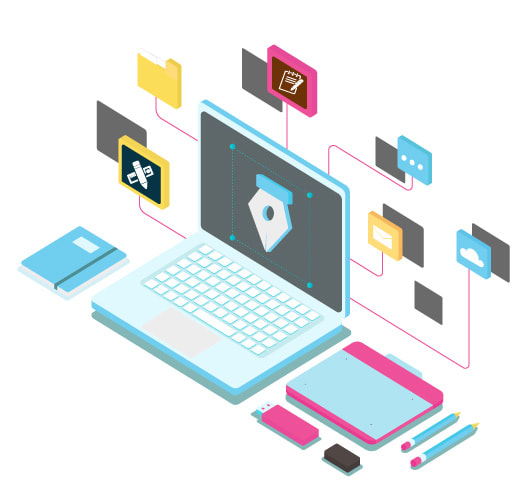
Features & Functionality
Scalability
- Does the CMS have the capability to grow and change with your organization?
- Does it have a reputation for adapting to new technologies and features?
Security
- Is the CMS secure?
- What’s their track record like for hacking and site crashes?
- What security management features are in place?
- Is there a bug fix policy in place?

Multisite and Hosting
- [If you have multiple sites] Does it allow you to create and manage multiple sites from a single CMS?
- Does the CMS support other types of hosting e.g. cloud hosting?
Language
- If your business or organization operates internationally] Can it support the management of multiple websites in any number of languages, all in one place?
Online Marketing
- Does the CMS support, or integrate with, the core capabilities required by your marketing team?
Integrations
- Can the CMS integrate well and ensure high performance with third-party systems?
Forms
- Are forms easy to add?
- Are template forms included?
- Can the CMS track form responses?
Technology & Development
- Is the underlying technology (e.g. PHP or .NET) compatible with the skills of your web team?
- How involved will the web team need to be in the day-to-day running of the website, for example, in maintenance and support?
- Is there the expertise in-house to integrate new features and develop/maintain customizable features on this CMS platform?
Content Management
- Can content be added and edited, easily and quickly?
- Are images, fles and videos easy to upload?
- Can the CMS be easily and quickly used by less technical roles, such as content marketers and guest bloggers?
- Are pages and templates easy to create?
- Are features and widgets simple to add?
- Are different access levels provided?
eCommerce
- If you are an ecommerce business, does the CMS support ecommerce functions, such as being able to quickly create high quality pages to sell products?
Site Usability & SEO
- Is the CMS Responsive across devices?
- Easy-to-navigate?
- Searchable?
- Does it have basic SEO features: page URL editing, and space for custom meta descriptions and browser titles?
Personalization
- Read my blogpost on this topic since its lengthy one and will help you understand the different dynamics of it
Cost
- How important is cost in your decision-making?
- Is the CMS within the allocated budget?
- Is the cost reasonable for the functions and capabilities it
Some CMS providers include online marketing platforms already integrated into the system, maximizing its capabilities for core marketing features, such as content management, online marketing, ecommerce and analytics. The added advantage of a combined CMS and online marketing platform is that the technologies are integrated on launch, improving its ease of use for marketers and keeping the costs of the website launch and ongoing maintenance lower.
Alternatively, separate marketing platforms would need to be purchased and integrated separately. Consider if:
- Customer experience, communication and the production of high-quality content is the core of your marketing activities, and
- Your team relies on high quality marketing technologies, including content management, ecommerce and other online marketing capabilities
Requirements Checklist
Once you’ve established your CMS needs and wants, it’s time to weigh up the different CMS products on offer. Add your bespoke requirements to the checklist below and for each of the criteria, give each CMS platform a score out of ten.
| Criteria | WordPress | Magento | Shopify | Others |
| Site Usability | ||||
| Security | ||||
| Integration | ||||
| Content Management | ||||
| SEO | ||||
| Integration | ||||
| Technology & Development | ||||
| Forms | ||||
| eCommerce | ||||
| Cost | ||||
| Total |
Once you’ve narrowed down the essential capabilities your CMS must have, you’re ready to find the platform best suited for your website and marketing needs.
Tips & Suggestions
Find the corporate website of the CMS platform and read through their product information, case studies, and customer testimonials to learn more about their CMS product. Look for evidence of its commitment to performance.
- Has it grown with technological trends and incorporated new digital capabilities over the years?
- Is it financially secure?
- Does it have reputable and longstanding clients?
Research what other clients say on review sites such as Gartner, G2Crowd or TrustRadius to get a feel for the features in practice. Look out for reviews from companies in a similar sector. Try and differentiate between comparisons based on experience of the CMS features and an experience of a site poorly built in a CMS (there’s a huge difference!)
Industry expert blogs are often a reliable source of information on CMS platforms. Look out for reviews of the specific features and functionalities that are core to your list of requirements.
Where possible, install the CMS in the sandbox environment (a virtual space in which new or untested software or coding can be run securely) and experiment with its features and functions.
Conclusion
I hope, i have convinced you of the importance of starting any web project by taking the time to select a CMS. Your CMS should be chosen based on an evaluation of your organisational needs and goals. Choosing the wrong CMS will have implications for operations further down the line and become an unnecessary hurdle in future website development and business growth. With this at stake, don’t be afraid to contact and request for a demo from CMS platform providers to discover how their solution will work best for you.
