
October 16th – 19th
Yes guys i got a chance to visit Las Vegas and trust me it was not for any of the reasons usually people associate this city with. For me it was more like “What Happens in Vegas, stay with you forever”. I had a wonderful time, learning, socializing and dreaming – yeah dreaming about possibilities of customer experience with Sitecore 9.
Below is a brief of items which i learned and though i wanted to attend all the sessions, time was not enough with some session happening at the same time.
Before i go out to share the technical stuff, i would like to take this opportunity to thank a couple of people who really helped me learn new concepts about Sitecore.
Thank You to Sitecore Team

Sitecore Genius Station
A very special thank you to the following people.
- Barry Smith, Sitecore Canada
- Sumith Damodaran, Sitecore United Kingdom
- Alin Marius Parjolea, Sitecore Denmark
- Vinod Ramaswamy, Sitecore Singapore
Thank You to Sitecore MVPs
Thank you to the following Sitecore MVPs for sharing knowledge.
- Mark Stiles
- Jason Wilkerson
- SitecoreChris
- Kamruz Jaman
- Corey Smith
- Jeff L’Heureux
- Akshay Sura
- Chaturanga Ranatunga
- Kam
- Nabil Orfali
- David Peterson

Sitecore 9
I started working with Sitecore around 16 months back and was very much impressed with what it has to offer, though i still had questions in mind if it is the right solution to deliver customer experience. Just like any other guy i am in to comparison sheets and checklists so you can imagine what it would have been. Yes four technical guys going through the Pros and Cons of two systems and then giving a verdict on who is Superior.
My perception about Sitecore has changed with the launch of Sitecore 9. This release is what i and many more have been hoping for. Sitecore 9 is a platform of innovation packed with enhancements, customer experience, analytics, marketing automation and a lot more. All this to satisfy and enable the thirst of Digital Marketing teams with the best customer experience possible.
The UI has remarkably improved and Sitecore has embraced the open standards and technologies. The best part is that they haven’t forgotten about the Migration path and offers different tools for an easy upgrade.
| FEATURES | CUSTOMER BENEFITS |
| xConnect | Integration and data for greater personalization |
| Forms | Redesigned UI |
| Marketing Automation | Modern UI designed for Personalization |
| FedAuth | External Authentication Providers |
| Headless & JSS | Design websites using JavaScript and API calls |
| Dynamics Placeholders | Use same placeholder multiple times in single rendering |
xCONNECT
xConnect is all about creating a customer experience through collecting customer data and interactions to deliver insights. So inside xDB no system has direct Access for example Search, Processing, Collection, etc – now they must also use xConnect to access xDB data. Yes it exposes a web API end point in architectural terms. Its the service layer that sits in between the xDB and third party apps or interface and communicates through HTTPS with certificates.
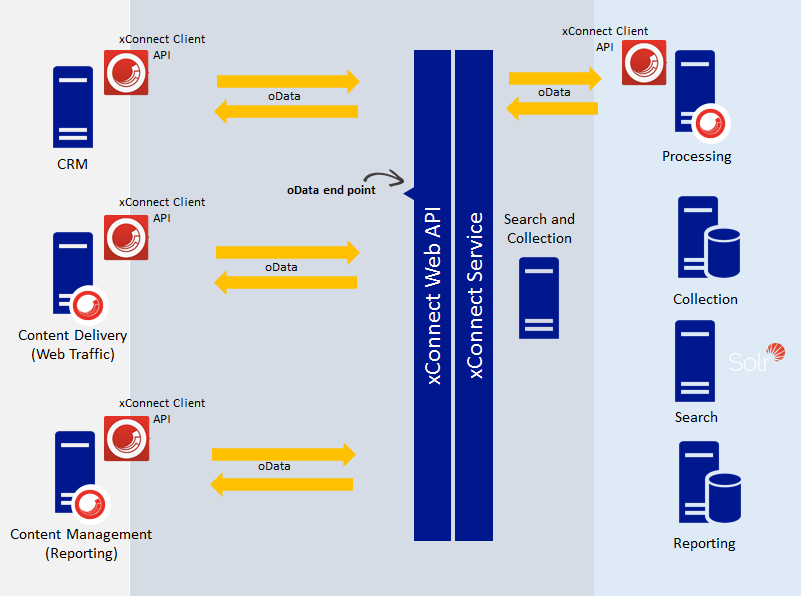
Remember that xConnect implements the oData protocol and it defines a set of standards for building and consuming RESTful APIs. Since xConnect (Service & Client API) are new, you don’t need to depend on a Connection String. Content Delivery servers are only aware of the xConnect end point, and use an instance of the xConnect Client API to communicate with that end point, as shown in the diagram below.
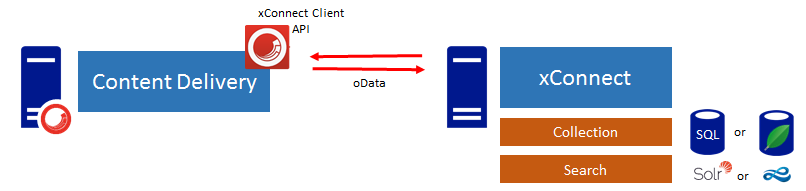
FORMS
Sitecore Forms is an easy to use application enabling Users to build web forms. You can create Forms by dragging elements, apply any validation, on fields, customize the Forms according to your corporate styling, break the form into multiple sections / pages, etc or just create a Form template. The Dashboard gives you some common OOTB forms to get started and the elements tab on the side is loaded with all possible options like Text Box, Radio Buttons, Listbox, etc.
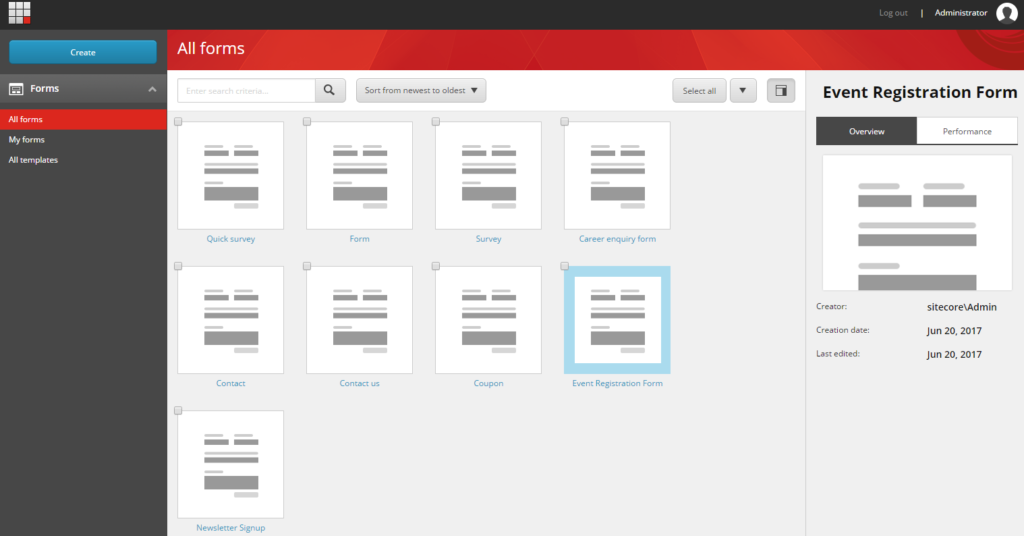

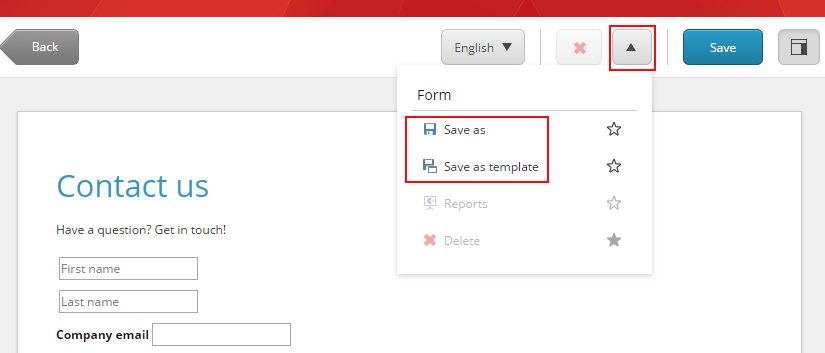
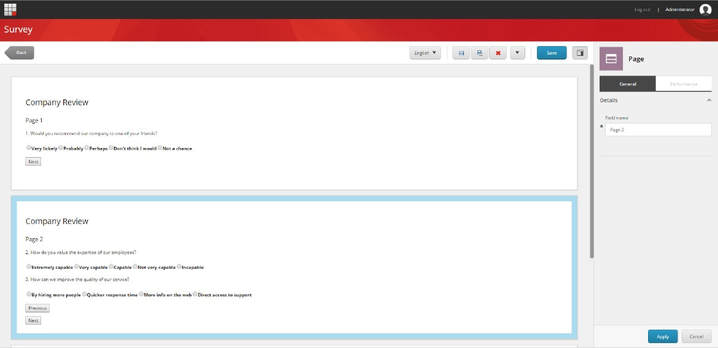
MARKETING AUTOMATION
I have come across where few people who really understand the importance of Marketing Automation or what it really means. I myself never used to take it seriously until i had to deal with a few customer business users from Marketing and started looking in to it. Customer interaction with brands is of extreme importance and consumers have access to social networks.

What influences their decision to buy a certain product versus another comes down to the engagement and information they come across online and the experience they’re confronted with. The fact is that consumers are more likely to buy a product if they find out about it through active internet research, giving a clear indication that digital plays the biggest role in a customer’s purchasing decision. One thing that all digital customers have in common, and this is that their needs are unique. Customers who feel self-empowered in their interactions have a need for personalized services and conversations with brands, on their time and through the channel they choose.

Sitecore Marketing Automation allows companies to nurture prospects through highly personalized offers and content that turns leads into customers. It also creates value and allows marketers to deepen their relationship with their customers based on previous interactions. With clean and reliable data, marketers are able to better tailor and segment their audiences in order to stay relevant. Hence enabling brands to create highly personalized and effective campaigns.
It all boils down to 3 things in general:
- Contacts
- Campaigns
- Defining Rules
- Actions for each Contact
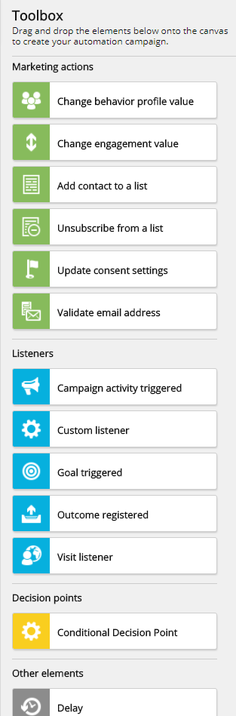
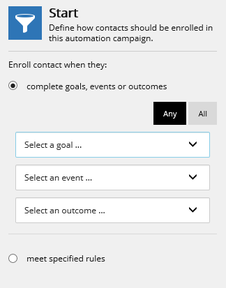
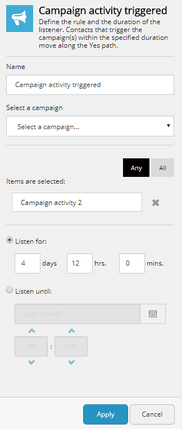
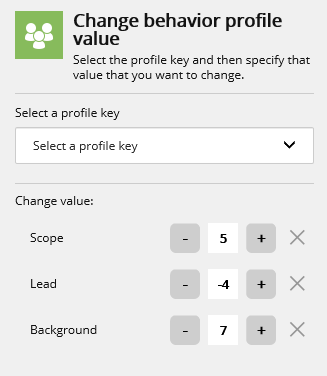
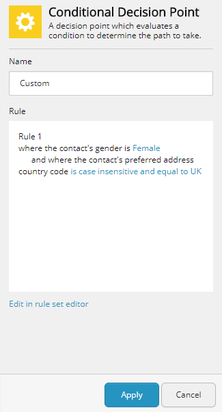
Sitecore introduces New Marketing Automation UX and capabilities
- Purpose-built for marketers
- Drag-and-drop UI
- Integrate Email and Forms as part of marketing automation
- Automation has been built for:
- Email marketing at scale
- Experience Commerce
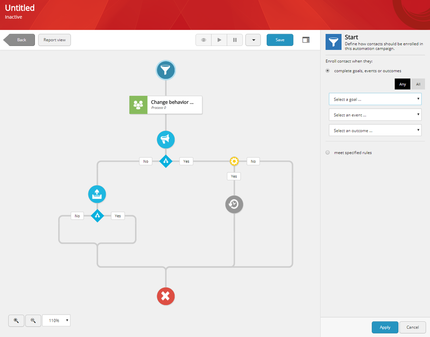
FED AUTH
You can use Sitecore federated authentication with the providers that Owin.Authentication supports. Most of the examples in our documentation assume that you use Azure AD, Microsoft’s multi-tenant, cloud-based directory and identity management service. Owin.Authentication supports a large array of other providers, including Facebook, Google, and Twitter.

Do note that Federated authentication is not available by default and you need to configure third party providers. Also note that Federated authentication works in a scaled environment.
- Per site Configuration: Configuration allows restriction of individual identity providers to certain sites
- Compatible with Membership Model: Can co exist with membership for upgrades
- Multiple Account Login Support: Connect multiple log ins to a Sitecore User
- Supports persisted and Virtual Users:
- Claims Mapping: Mapping of Claims to roles and user properties
HEADLESS AND JSS
Sitecore 9 brings improvements and it also introduces the new Javascript Services (JSS) module. Sitecore JSS provides a toolkit for front-end developers, enabling them to request content with minimal Sitecore experience. Front-end developers can use whatever platform, technology and frameworks they wish for developing the website. This approach allows Sitecore to better leverage Javascript developers and to have more options for bringing projects to life on different devices and platforms.
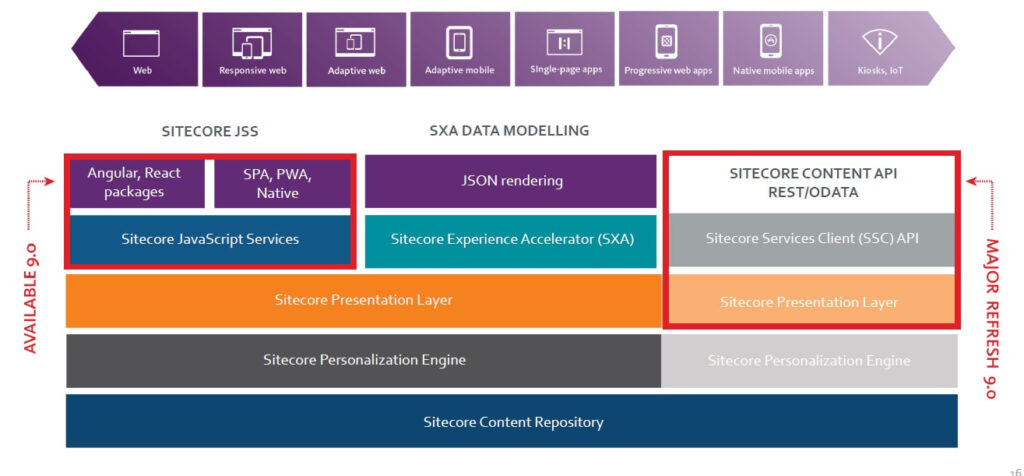
With JSS, we will be able to build full fledged solution (SPAs, PWA, websites) and by completely unplugged with Code First beyond APIs. Since this will be fully integrated with XP, we will have Automated app import and full experience platform capabilities like XP Editor, Personalization, Tracking and Analytics.
DYNAMIC PLACEHOLDERS
Pretty much every project already uses dynamic placeholders in some way or another. However, they have been custom solutions coded independently of the platform. Built-in support was the most requested feature in previous versions of the Sitecore platform. Sitecore 9 now introduces support for dynamic placeholder implementation within the core product.
As placeholders on a page have to be unique, setting up more than one can be troublesome. Dynamic placeholders allow a more flexible implementation of placeholders, without duplicated components and content. So dynamic layouts can now be included without having to implement the possibility beforehand.
The dynamic placeholders in Sitecore 9 are implemented with MVC, Webforms is not supported.
A lot more was shared but i am still very much new and all this will need some time before i get going. I will be honest that i have found a lot of learning resources though Sitecore MVP blogs which in my opinion are way ahead then the official Sitecore documentation.
