Issue
This is one of the most controversial topics of SharePoint Online and everyone seems to have a theory. For some it works like a charm and they never get to experience the pain while others even open up tickets with Microsoft Premium Support and still the issue remain unresolved.
Yes i am referring to the great file attachment and upload sizes. When you go online to look for the right answer, all you get is confusion with out dated information. For example old articles, new ones, One Drive for Business sync tools, classic vs modern and you will get unsure exactly what sizes to recommend to a client. So, I decided to do some testing with various large dummy file sizes around what I was reading the limitations to be. The results were close to Microsoft’s article, but with a very interesting caveat .
Test Setup
There are a few factors when you want to know max file sizes:
- Classic interface
- Modern interface
- List Attachments
- Document Libraries
- Drag and Drop
- Upload Multiple
Results
The results are SharePoint lists allow much smaller attachments than document libraries allow uploads. Modern in SharePoint lists actually maxes out at a much smaller file size, whereas modern document libraries upload experience seems almost twice as fast to me.
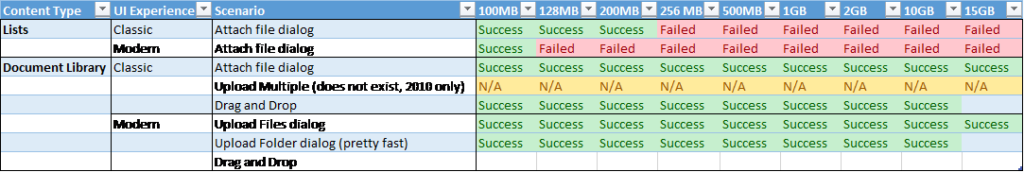
SharePoint Lists:
- Classic- 200MB max (Microsoft says 250MB is the max, sorry I did not test this)
- Modern- 100MB max
SharePoint Document Libraries
- Classic & Modern: 15GB +
Upload multiple is only for SharePoint 2010 I believe, which I was wondering what happened to it!
Microsoft Documentation
The Microsoft documentation seems a bit outdated on what is currently allowed:
- File size and file path length– 15 GB. The maximum size for files attached to list items is 250 MB. To learn more about restrictions and limits when using the new OneDrive sync client (OneDrive.exe), see Invalid file names and file types.
Note, the above limit is only in Classic. Modern lists max attachment size is MUCH smaller at 100MB.
Note for Developers
Also note, if you are a developer uploading files, the browsers do not like uploads over 1GB. Please post your experience, as this was just some testing done during free time.

You really make it seem so easy with your presentation but
I fnd thos topic too be really something which I think I
would never understand. It seems too comppex and very
broad for me. I’m looking forward for your next post, I will try to geet
the hang of it!
I like the valuable information you provide for your articles.
I will bookmark your weblog and check once more right here frequently.
I’m reasonably certain I’ll be told a lot of new stuff proper right here!
Good luck for the following!
Pretty section of content. I just stumbled upon your
website and in accession capital to assert that I get in fact enjoyed account your blog posts.
Any way I will be subscribing to your feeds and even I achievement you access consistently
rapidly.
I have learn several excellent stuff here. Certainly value bookmarking for
revisiting. I surprise how a lot attempt
you place to create this sort of great informative site.