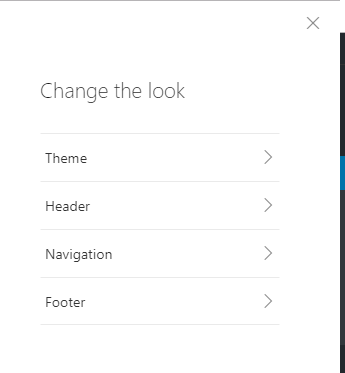I recently created a Microsoft Office 365 development environment via https://aka.ms/offdp
I was creating an environment to do some SharePoint Modern theming (I created a new Communication Site via the modern Admin interface on my new tenant), but noticed the classic (rather the older) Change the Look interface:
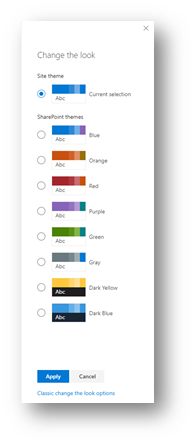
However, on existing client’s tenants, I noticed Change the Look was the modern (or updated) version with the Header, Footer, Theme, and Navigation options:

While reading this article https://support.office.com/en-us/article/change-the-look-of-your-sharepoint-site-06bbadc3-6b04-4a60-9d14-894f6a170818 on the Change the Look, I saw the part mentioning Targeted Release:
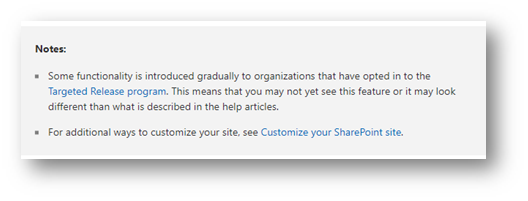
So, you must use the First Release option. How to set First Release: https://docs.microsoft.com/en-us/office365/admin/manage/release-options-in-office-365?redirectSourcePath=%252fen-us%252farticle%252ftargeted-release-program-3b3adfa4-1777-4ff0-b606-fb8732101f47&view=o365-worldwide
To set First Release, go to the Office 365 Admin portal and Edit your Release preferences:
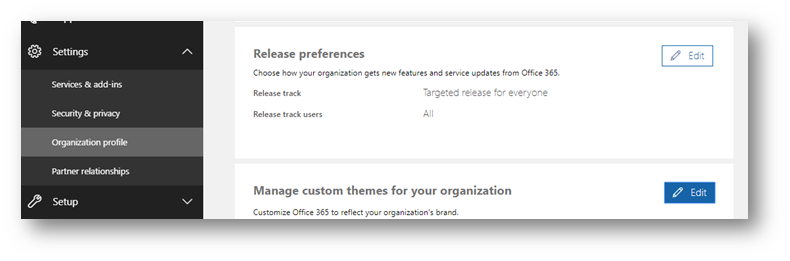
Set it from “Standard release” to “Targeted release for everyone” (or selected users if you want):
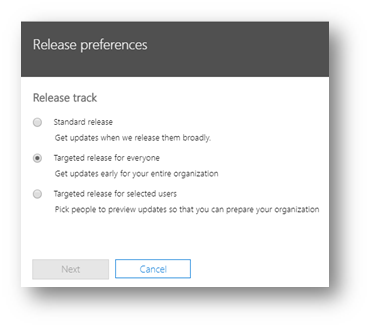
I believe you must wait a while for the changes to take place. Today is Saturday afternoon, and I will check back Monday.
Update- Its Monday morning (2 days later) and when I checked my new DEV tenant, the Change the Look panel updated to the newest options: