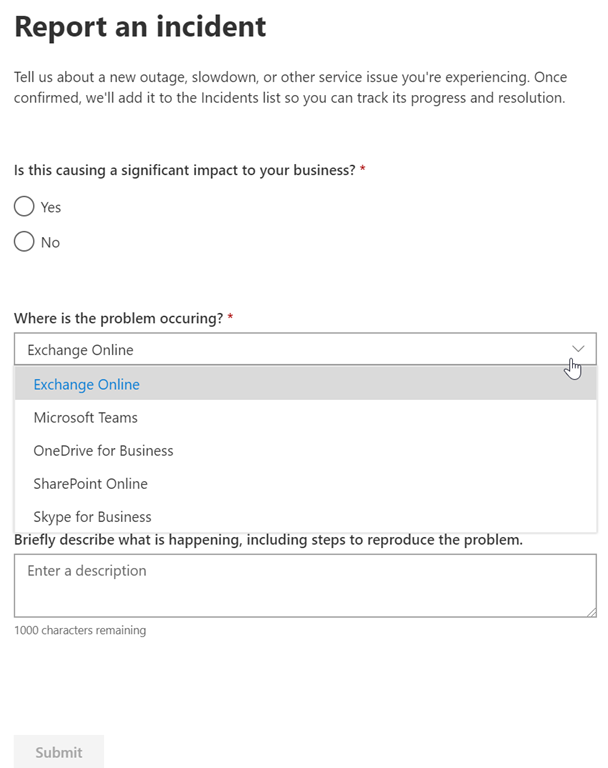The Office 365 administration portal (admin preview) has been updated to include a way to report service incident to Microsoft.
If you are impacted by a service issue not yet reported you can submit an incident report.

This feature is currently being deployed to targeted tenant (aka preview.
To start using it, logon to your Office 365 administration portal and switch to the new admin center if not yet done)

Once you are logged on, reach out the Health\Service health blade
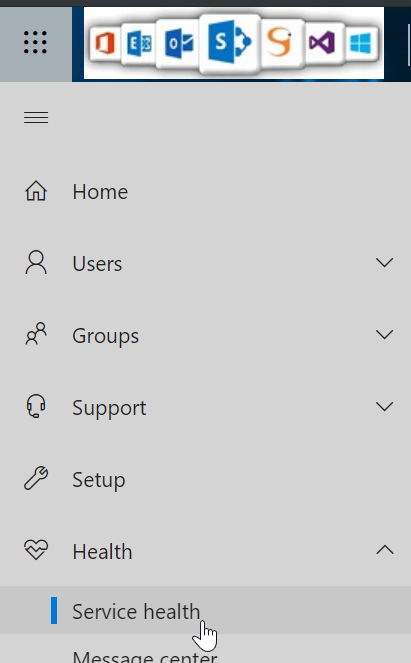
Then use the Report an incident button available just below of every tab of the Service Health dashboard
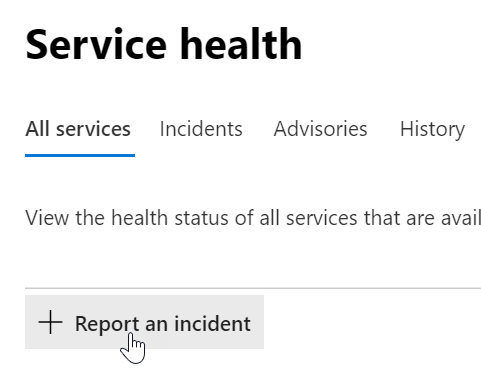
Finally fill the incident report form to provide impact, service and additional details