I ran into something I have not experienced before when creating a new Teams channel.
Aside from not being able to add these special characters (~#%&*{}+/\:<>?|’”..), I discovered that Teams allows only 50 characters for “Channel name”.
In my example below, it truncates “This is a very long channel description with 50 characters” to “This is a very long channel description with 50 ch”
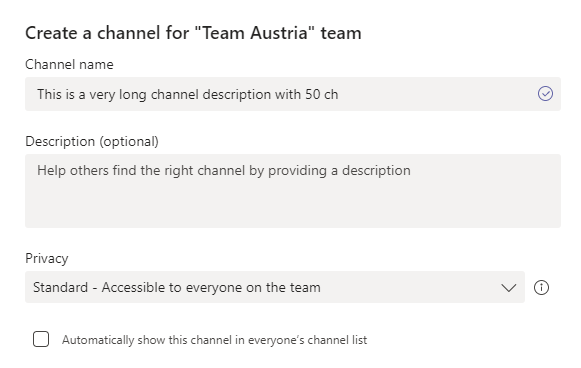
Hope this helps and it was a pain for me until i found this simple solution.
